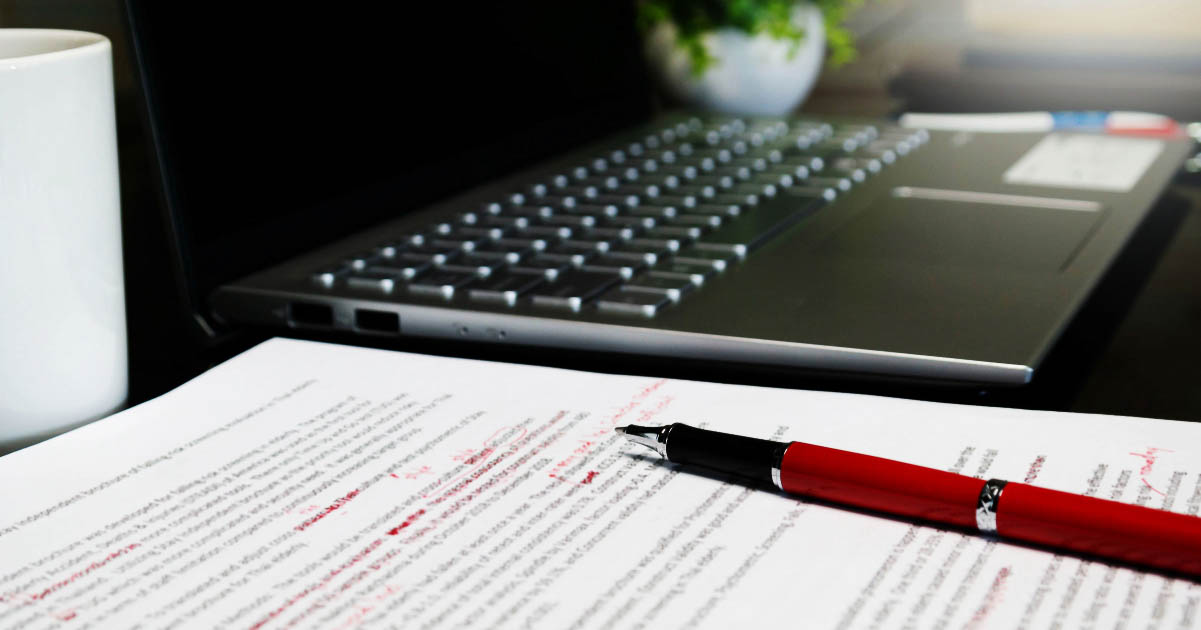
What Are Proofreading Marks? A Beginner’s Guide
Most proofreading is now done via a computer in a program like Microsoft Word. When working on paper, though, proofreaders often use proofreading marks. But what are proofreading marks? And do you need them to work as a proofreader? Let’s take a look.
How Proofreading Marks Work
When proofreading on paper, you cannot edit a text directly. All you can do is annotate the document to show the author where they need to make corrections. This is where proofreading marks (otherwise known as “proofreader’s marks”) come in.
Proofreading marks consist of a range of abbreviations and symbols, which an editor will use to mark up a printed document. These marks can vary slightly between editors, but there are standardized systems available, and most use similar markup styles.
If you are using proofreading marks, it’s important to either:
- Ask your client whether they have a specific system they want you to use.
- Let your client know what the symbols you use mean.
We’ll look at some common proofreading abbreviations and marks below.
Are Proofreading Marks Still Important?
To some extent, it is useful to know proofreading marks as a freelance proofreader. You may, for example, need to work with a client who prefers feedback on hard copy or a typeset text.
However, this is much rarer than it used to be. And most of the time, you’ll be working with a computer file rather than printed text, so you can track the changes electronically instead.
Common Proofreading Abbreviations and Symbols
Proofreading marks can be written in the margins of a document or inline (i.e., on top of the relevant text). Some involve a combination of the two. See the table below for some common proofreader’s marks, plus examples of how to use them in a manuscript.
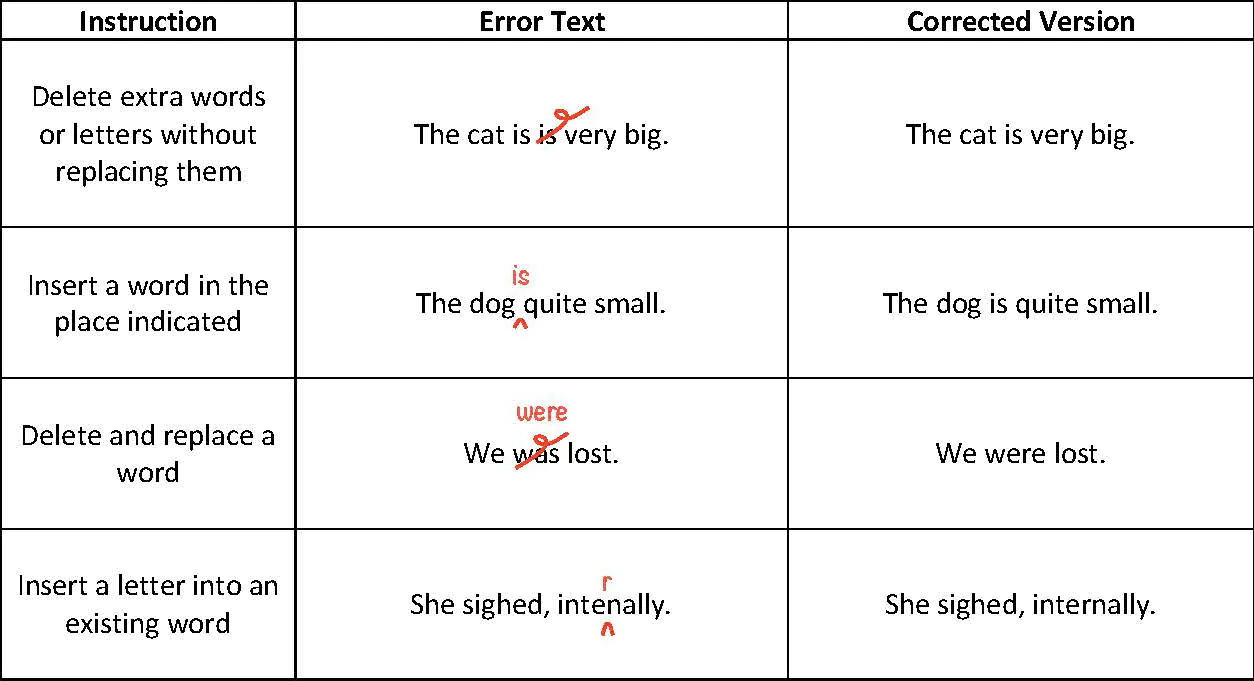
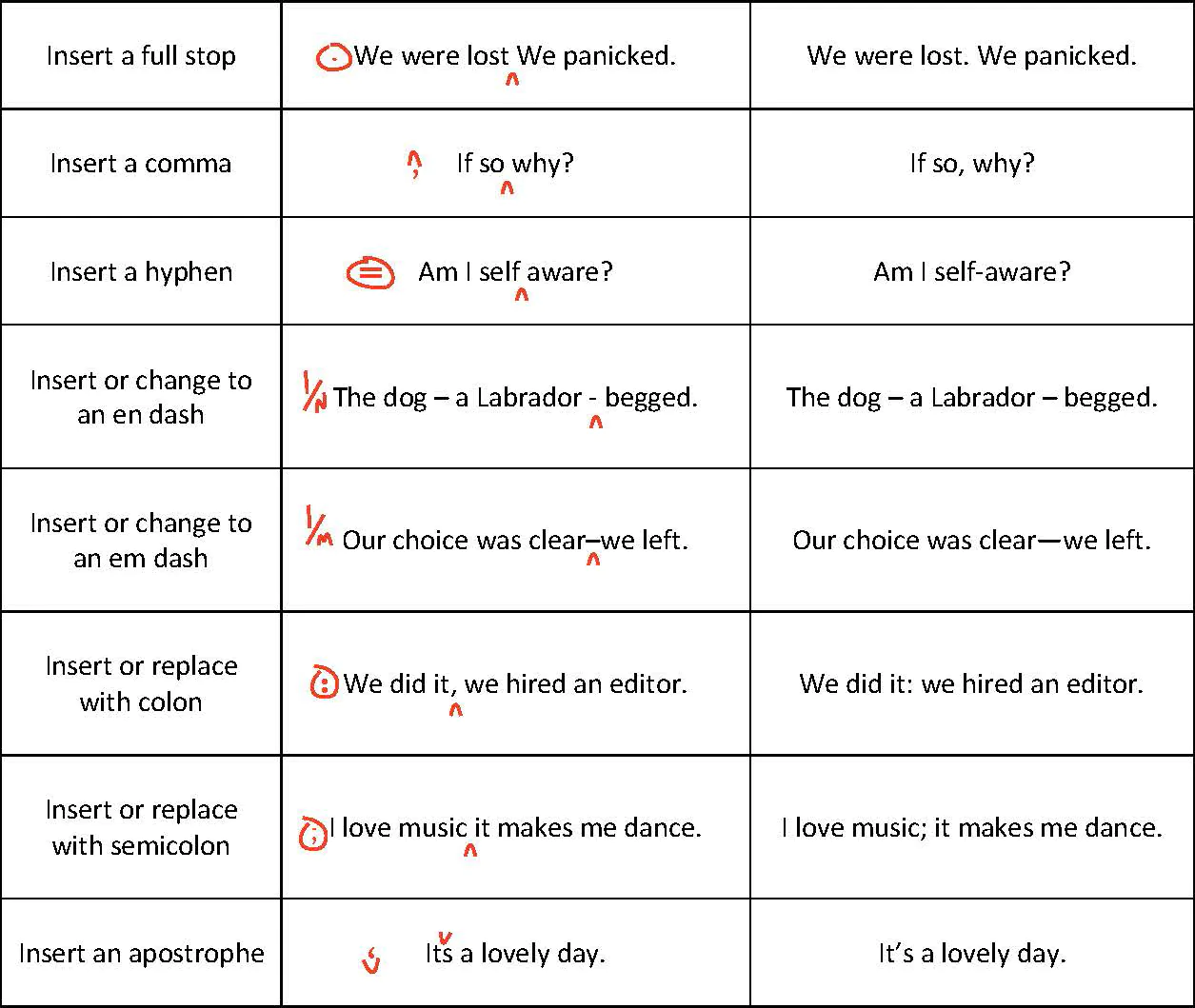
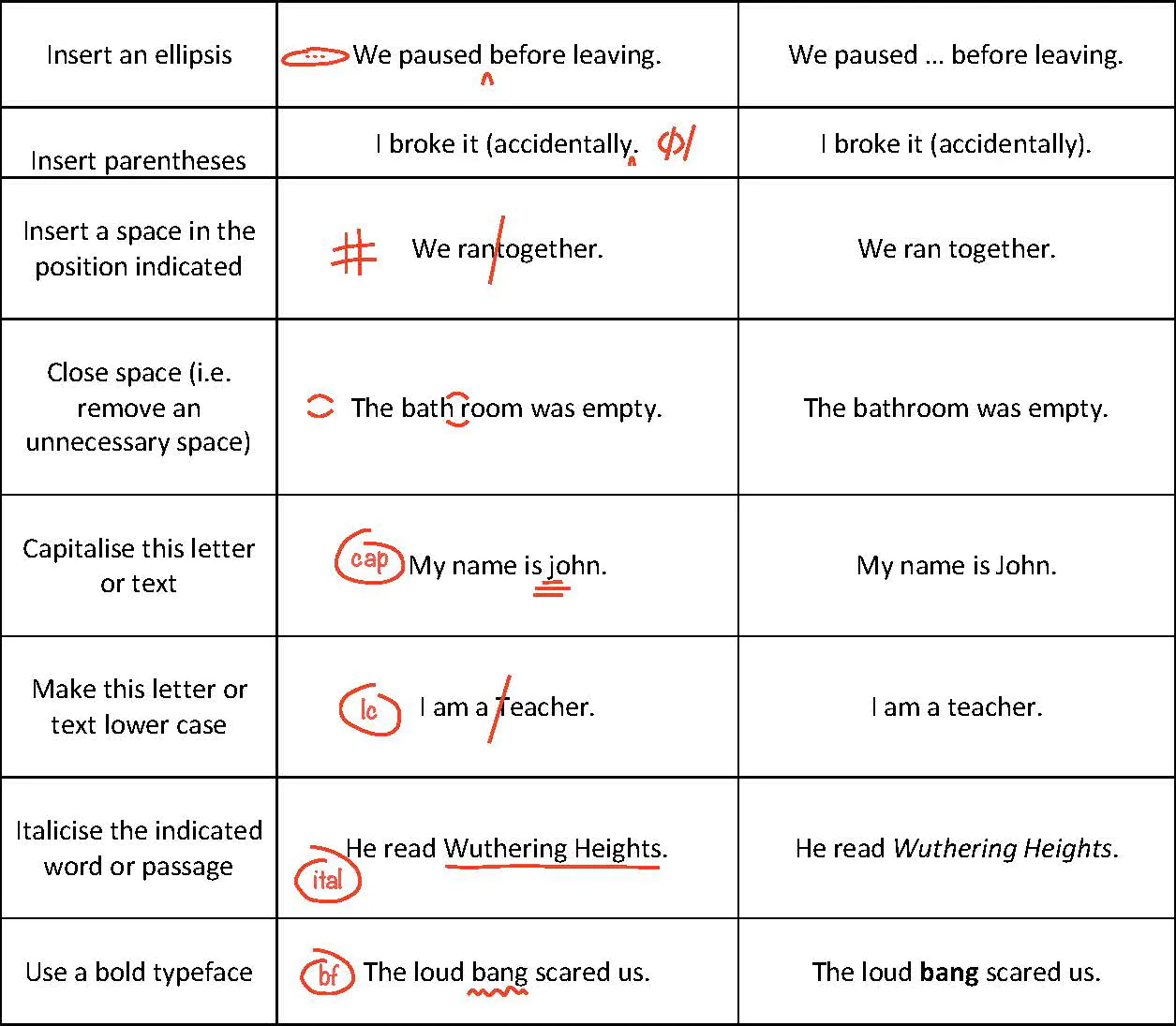
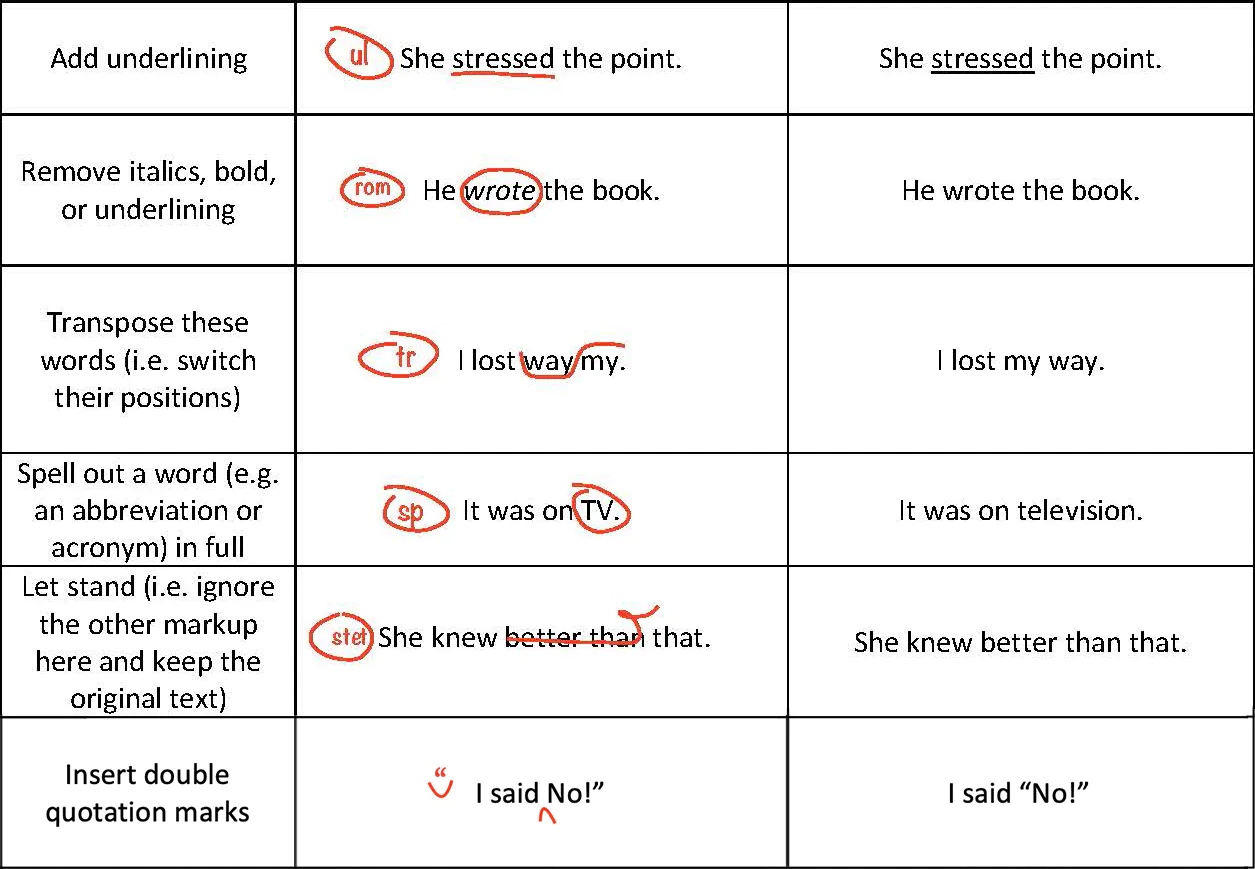
Becoming A Proofreader
To find out more about how modern freelance proofreading works, why not check out the courses Knowadays has available? We’ll provide all the information you need to proofread documents in Microsoft Word, as well as in other digital formats.



Leave a Comment
Your email address will not be published.