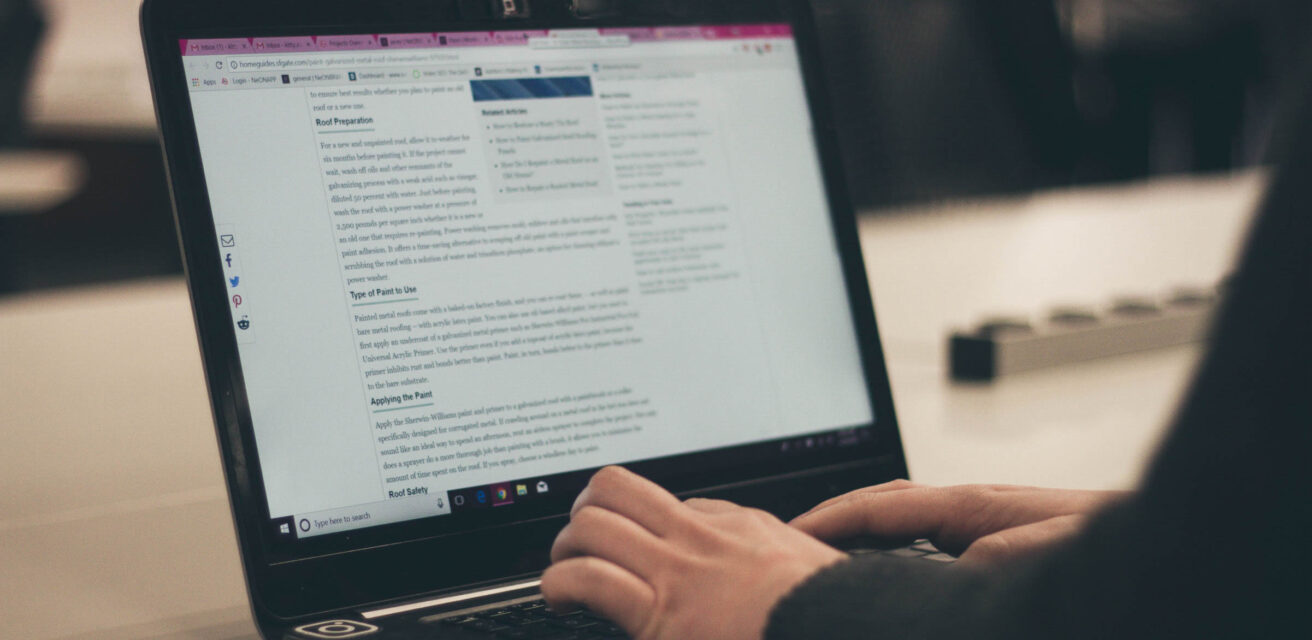
Spellcheck and Proofreading Software
We all like to feel needed. We give and give, and we’d like a little appreciation in return. But boring old human proofreaders aren’t terribly glamorous. We’re only flesh and blood. And sometimes clients seem to have more faith in technology than in humanity. In today’s blog post, then, we’re looking at non-fleshly attempts to recreate the effects of proofreading, including Microsoft Word’s spellchecker and other proofreading software.
MS Word’s Spellchecker
Most people who use Microsoft Word will be aware it has its own built-in spellchecker. If nothing else, it is hard to miss how it underlines anything it thinks is wrong.
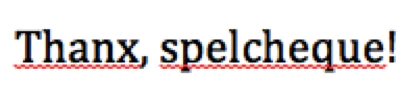
Sometimes it’s right.
Some people think this eliminates the need for proofreading. But, while spellcheck can help root out typos, it is not built to understand subtleties of language. For instance:
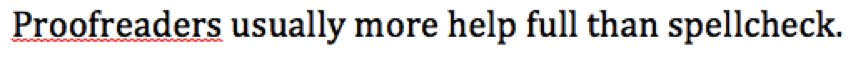
This should read Proofreaders are usually more helpful than spellcheck. But while Word’s spellchecker has wrongly highlighted Proofreaders (this spelling is perfectly acceptable and more common than proof-readers or proof readers), it has failed to notice the missing word. In addition, it has let help full slide as both help and full are correct in themselves.
That said, Word’s spellchecker can be a useful tool even for proofreaders. We certainly recommend you use it at least once after proofreading to root out any introduced errors such as typos or missing spaces. But you don’t have to feel threatened by it. We see you. We love you. We think you’re more help full than spelcheque.
Proofreading Software
Some forms of proofreading software claim to not only pick up typos and grammatical errors, but also comment (sometimes intelligently) on aspects of style.
However, no proofreading software can compete with an experienced human eye. And such software often requires you to sign up for an expensive subscription, which you may struggle to get out of should you later decide you’ve changed your mind.
Finally, software can’t build a rapport with a client or an understanding of their needs. It can’t even ask them their preferred reference style or the intended audience of their document. Part of the benefit of working with a human editor is the human touch. You can be more responsive and insightful than any software, ensuring a better level of service as a result.
Thus, though you may sometimes feel unappreciated as a proofreader, you are indispensable. And for those about to edit, we salute you.
Becoming A Proofreader
To find out more about proofreading, including how to use the spellchecker in Microsoft Word effectively, take the Becoming A Proofreader course. Sign up for a free trial today.


