
Proofreading and Diacritics in English
Diacritics – sometimes known as accents – are used in writing to tell us how to pronounce a word. But do we really use diacritics in English? Do you need to worry about diacritic marks when proofreading? And, if so, how do you add them in Microsoft Word? Let us explain!
How Do Diacritics Work in English?
Even if you’re not familiar with the term “diacritics,” you will probably have seen them used in writing.In English, they are most common in words borrowed from another language:
I had a tomato and jalapeño salad at the café.
Above, we have a tilde over the “n” in “jalapeño” and an acute accent over the “e” in “café.”Each gives us a sense of how to pronounce the word. However, since English does not typically use diacritics, you may also see these words written without them:
I had a tomato and jalapeno salad at the cafe.
Both approaches are acceptable when a word has an established use in English!
The only other place you’re likely to see diacritics in English is when a diaeresis is used to show that a vowel is separate from the preceding syllable. This occurs in certain names, such as “Brontë.” But you may also see it in some regular English words, like “naïve” or “coöperation.”
Do You Need to Use Diacritics When Proofreading?
It all depends! You may need to add diacritics to words when proofreading if:
- You need to ensure consistency within a document
- Your client is using a style guide that recommends adding diacritics to some words
- A document includes a loanword with diacritics that has no established use in English
This last point is key! As mentioned above, we can write some loanwords without diacritics (e.g., café/cafe). But this only applies to words that have a standard use in English. With other foreign words (e.g., mañana or français), you should aim to preserve the original diacritics.
Do not add diacritics unless they are necessary. If a client prefers to use cafe, jalapeno, or another established loanword, the anglicized versions are perfectly acceptable.
How to Use Diacritics in Microsoft Word
Finally, a quick tip on using diacritics in Microsoft Word! With some words, the autoformatting will insert diacritics as you type. With others, though, you will have to add them manually.
If you are proofreading a document that contains many words with diacritics, the quickest way to do this in MS Word is to use the relevant keyboard shortcuts. And if you regularly work with a client who needs this, you may want to memorize the ones you use most often.
Otherwise, though, you can add accented letters via the main ribbon. To do this:
- Place the cursor where you want to add a letter
- Go to Insert > Symbols on the ribbon
- Open the Symbol menu and click More Symbols
- Find the accented letter you need and click Insert
This will add the accented letter wherever you placed the cursor. The letter will then appear in the “Recently used symbols” section of the “Symbols” menu, too, making it easy to reuse.
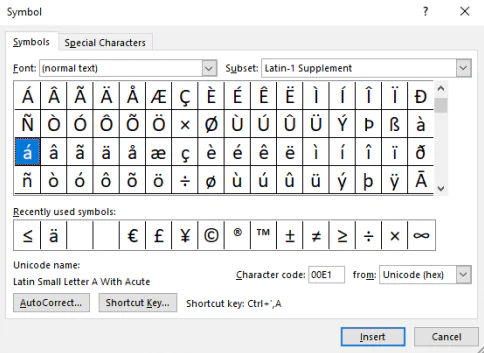
Selecting diacritics in MS Word.
Become A Proofreader
Want to work as a freelance proofreader but unsure on where to start? Our Becoming A Proofreader course takes you through everything you need to make your way in the world of freelance proofreading. Sign up to our free trial today.


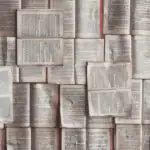
Leave a Comment
Your email address will not be published.