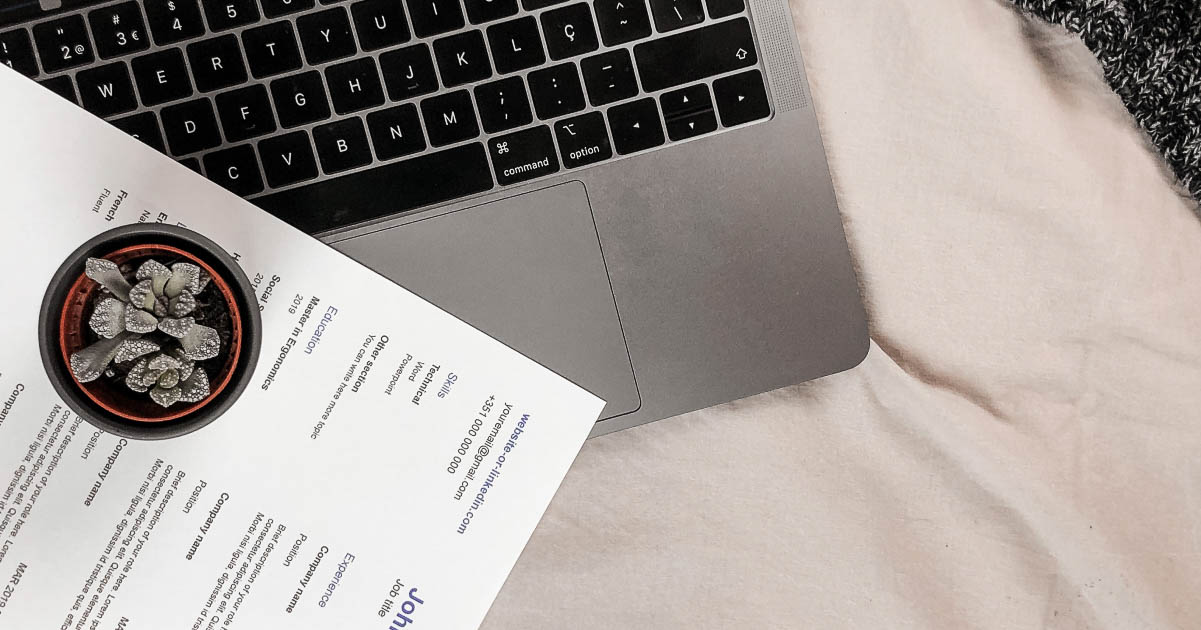
How Your LinkedIn Profile Can Help You Find Freelance Work
There are lots of different ways that freelance professionals, including proofreaders and editors, can find work and promote themselves. In this post, we’ll look at the benefits an effective LinkedIn profile can provide when searching for freelance work.
The Benefits of LinkedIn for Freelancers
Unlike most other social networking platforms, LinkedIn is designed and built around professionals. This makes it one of the best places to form connections and get your profile seen by potential clients.
While you may reach more people on other social media platforms, you don’t know how many of them are interested in anything business-related, let alone in working with you as a freelancer. With LinkedIn, you can guarantee you’re reaching the right audience.
Dos and Don’ts of a LinkedIn Profile
Now that we’ve established why you should use LinkedIn to find freelance work, it’s time to get into the how. Below, you’ll find a series of dos and don’ts to help you make the most of your LinkedIn profile.
1. Do Pay Attention to the Profile Level Meter
The profile level meter is a tool found under your LinkedIn profile. It shows you how strong your profile is based on how much is filled out and suggests what information you should provide to complete it. This can include skills, connections, and past experience.
LinkedIn claims that, once you’ve filled the meter and achieved All-Star status, your profile becomes 40x more likely to appear in potential clients’ searches – so it’s worth taking the time to complete!
2. Do Let Clients Know You’re Looking for Work
It might seem obvious, but you won’t be offered work opportunities if clients don’t know you’re looking for them! Here are three things you can do to let potential clients know you’re available:
- Make sure your profile is searchable. Your LinkedIn profile needs to be public, or it won’t show up in searches. To make your profile searchable, go to “Edit public profile” > “Edit visibility,” and then toggle the switch to “On.”
- Use the OpenToWork feature. This feature lets your network know that you’re actively looking for opportunities. To turn it on, go to “Me” > “View profile,” and then under your headline, click the “Open to” button. From here, you’ll be able to specify exactly what type of work you’re looking for.
- Write an update saying you’re available. LinkedIn updates are posts shared with your connections. By posting an update about your work availability and what work you can do, you’ll be letting previous and potential clients know that you’re offering your services.
3. Don’t Just Copy Your Resume
The “About” section of your LinkedIn profile is where you can demonstrate your freelance expertise, but it shouldn’t just be copied straight from your resume. For one, that’s what the “Experience” section is for. What’s more, simply listing your work experience doesn’t make for the most compelling read.
Instead, you should use the “About” section to tell your story as a freelancer. Make sure to cover:
- Your specific achievements and the accomplishments you’re most proud of
- Relevant information about your background and personal interests and how they relate to your freelance work
- Anything else you think potential clients should know that isn’t addressed elsewhere on your profile
Remember, this section has a 2,600-character limit, so you’ll need to make the most of that space!
4. Do Spend Time on Your Headline
Your LinkedIn headline is the first thing potential clients will see after your name. This makes it a crucial tool for compelling people to click through to the rest of your profile. Use your headline to explain what you offer as a freelancer and who will benefit from it. Make sure it’s:
- Brief
- Focused
- Making use of relevant keywords and SEO
Most importantly, be sure to include the words “freelance” or “freelancer” in your headline so that you can reach the right kind of clients and find the work you’re looking for!
Below are some good examples of freelancer headlines:
Freelance developmental editor specializing in fine-tuning non-fiction manuscripts.
Freelance Business Proofreading Services | Ensuring Excellence in Marketing Copy
Sci-Fi & Fantasy Fiction Editor: Providing high quality editing to self-published authors on a freelance basis.
5. Don’t Leave Your Profile Inactive
Once you’ve created and completed your LinkedIn profile, you’ll need to keep it regularly updated. This might involve:
- Updating your work experience
- Adding new skills as you develop them
- Requesting connections and growing your network
- Responding to requests and messages
- Sharing posts related to your work
- Writing articles
Doing so will keep your LinkedIn profile relevant and help you to reach a wider audience of potential clients.
6. Do Provide Proof of Your Skills
Freelancers often rely on reviews, testimonials, and a portfolio to demonstrate their work and find new clients, so make sure you incorporate these into your LinkedIn profile.
One way you can do this is by providing links to your freelance portfolio or professional website. You can add these in the “Contact information” section of your profile, which allows you to add labels, such as “Blog,” “Portfolio,” or a custom title to each link.
Alternatively, you can request recommendations from previous clients and other contacts in your network. This is a description of your skills written by another person, which you can then display for the rest of your network to see.
7. Don’t Forget to Edit Your Profile
A missed typo or grammatical error in your profile can spell disaster for a freelance proofreader or editor! To make sure you’re not undermining your own skills, be sure to thoroughly proofread all aspects of your LinkedIn profile before saving any changes.
Becoming a Proofreader or Editor
Freelance work comes with many benefits. Our courses can set you up for success in your freelancing journey by teaching you how to proofread, edit, and find clients. Buy both Becoming A Proofreader and Becoming An Editor as a bundle to save 15%, or sign up to try them out for free.


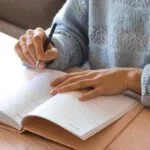
Leave a Comment
Your email address will not be published.