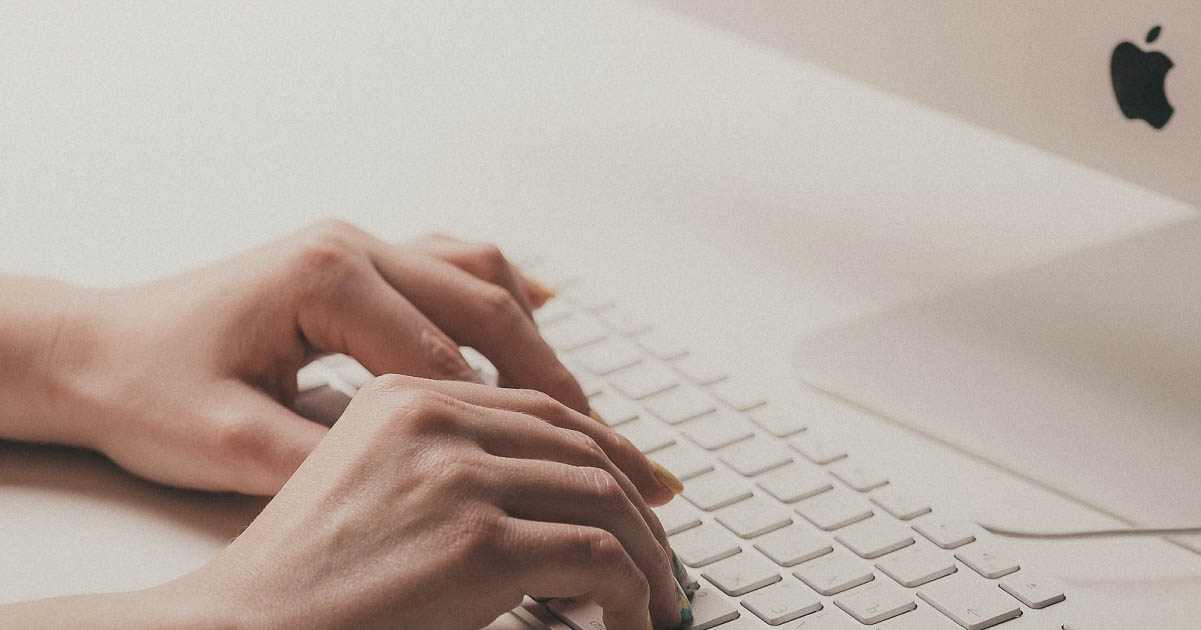
How to Edit Documents and Text for Accessibility
As an editor, you may be tasked with editing a document to improve accessibility. But what exactly does this involve? In this post, we’ll take you through what accessibility means in writing and our top tips for editing text with accessibility in mind.
What Is Accessibility in Writing?
Accessibility is the process of making sure something is accessible or available to as many people as possible. In writing, this involves making sure that a text is readable for people with vision impairment, cognitive disabilities, or other specific reading needs.
Making digital documents accessible is a legal requirement in many countries, including the US and the UK. This means you’ll likely be approached by clients to ensure that their writing meets these requirements.
There are a vast number of ways to improve the accessibility of a document, and the changes you make will depend on the needs of many different people.
For example, people with visual disabilities or sensory issues often make use of screen readers; devices that translate text into audio or braille. Understanding how these tools work may inform many of your decisions when editing.
Making writing accessible can also benefit people who speak English as a second language or even those who need to skim read a document, so it’s a good to keep these readers in mind, too. For now, though, we’ve got some basic tips to help you edit a document for accessibility.
1. Use Heading Styles
A clear structure makes a document more readable. You can use heading styles to indicate structure and allow readers to navigate a document more easily. When editing the headings in a document, make sure that:
- Your client has used the heading styles provided by their word processing software (such as Microsoft Word or Google Docs), rather than manually bolding or enlarging text to look like a heading. This is because screen readers will not interpret this type of title as a heading.
- Headings are placed in the appropriate order to better indicate where one section ends and another begins (for example, Heading 1 should be used for main headings, Heading 2 for subheadings, and so on).
- Headings are visually different from each other to aid in moving from one section to the next.
- Stacked headings (two headings with no normal text in between them) are avoided wherever possible.
2. Make Linked Text Descriptive
Both internal and external links are often a crucial part of digital documents. But while links might be obvious for some (for example, by being underlined or in bold), it can be harder for those with limited vision to identify them and know where they lead.
For this reason, you should make sure your client has provided meaningful text to accompany any links in their document. It should indicate that a link has been provided and where it directs to.
The easiest way to do this is by checking that the sentence would still make sense if the link itself were removed:
Click here to learn more. ✘
Visit our About page to learn more. ✔
You’ll also need to check that your client hasn’t used the same link text for different destinations. For example, if two links within a document are labeled “About Us” but lead to different destinations, one of these will need to be changed.
3. Use Appropriate Formatting Conventions
Font style, color, and layout can affect how easy text is to read, especially for people with vision impairments or cognitive disabilities. To help make text as accessible as possible, keep an eye on how your client uses:
- Font styles. Sans serif fonts are generally easier to read than serif fonts, as the lack of ornamentation makes individual letters clearer.
- Font color. Color alone should not be used to provide meaning and should be accompanied by relevant text or symbols. There should also be a significant contrast between the text and background color:
Color contrast is important. ✘
Color contrast is important. ✔
- Page numbers, headers, and footers. Pages in a long document should be numbered, but some screen readers will not read text provided in a header or footer. Make sure any essential information given here is also provided elsewhere.
- Page alignment. Text should always be left-aligned, not right-aligned or centered.
Formatting isn’t always the responsibility of an editor, but if your client has asked you to edit their work for accessibility, it’s an important aspect to consider.
4. Provide Alt Text for Images, Tables, and Diagrams
Screen readers can’t read text that’s part of an image. For this reason, any image, table, or diagram within a document should include Alt (or alternative) text.
Alt text, alt tags, or alt descriptions are text that describes an image. If an image doesn’t load, the alt text will be provided instead. It’s these descriptions that screen readers read aloud.
If your client has already provided alt text, make sure it’s sufficiently descriptive and accurately describes the information provided by the image (without being too long).
A chart about female STEM researchers. ✘
A pie chart showing that only 30% of STEM researchers are women. ✔
For more complex images or graphics, your client may need to provide a full in-text description in addition to the alt text. When editing alt text, the key things to remember are what information the reader should gain from an image and whether the alt text provides that information.
5. Write in Plain English
Plain English is a style of writing that focuses on being clear and easy to understand. It can make text more accessible for a wide range of people and provide information quickly and efficiently. Some key components of plain English include:
- Common, everyday language.
- Shorter sentences.
- Structures that prioritize key details.
You may want to consider suggesting your client write in plainer English or adjust their writing with these qualities in mind.
Of course, the purpose of the document will determine whether plain English is appropriate. A piece of creative or literary writing, for example, will likely make use of more complex language and structure. But for most documents, writing in plain English will ensure the content is as accessible as possible.
Becoming An Editor
If this introduction to editing for accessibility has piqued your interest, why not become an editor yourself? Our Becoming An Editor course offers comprehensive training, from the basics of editing to how to launch your own freelance career.
Check out the full curriculum on the course page or sign up for a free trial.

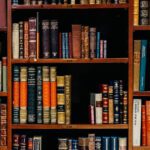

Your email address will not be published.