Proofreading Software and Tools
-

How to Track Changes in Google Docs
How to Track Changes in Google Docs
Apr 10, 2023
Previously, we covered how to use the track changes and compare tools in Microsoft Word. In this blog post, we’ll take a look at how to track changes in Google Docs. As a freelancer, you may come across clients who use Google Docs to collaborate on content. Understanding how to use Google Docs’ editing tools […]
-

Proofreading Tips: How to Save Your Revisions in Microsoft Word
Proofreading Tips: How to Save Your Revisions in Microsoft Word
Feb 27, 2023
To work as a freelance proofreader, it’s essential that you know the basics of popular word processing software such as Microsoft Word. One of the Microsoft Word tools that proofreaders use is the Compare feature, which allows you to generate both a Clean copy and a Track Changes copy to return to the client. Does […]
-

Proofreading Tips: How to Use the Compare Tool in Microsoft Word
Dec 10, 2021
When proofreading your clients’ documents, keeping track of all your changes can be a chore. Thankfully, Microsoft Word has tools that can spare you the trouble. One is the Compare tool, a function used to highlight the differences between two documents. This function can be a lifesaver for proofreaders. In this post, we will walk […]
-

Useful Keyboard Shortcuts for Proofreaders
Sep 25, 2021
If you’re a freelance proofreader, you’ll likely spend a lot of time using a laptop or computer. And knowing some keyboard shortcuts can make your life much easier when proofreading a document. Plus, the faster you can proofread, the more you can earn! In this post, we’ll take you through a few useful keyboard shortcuts, […]
-

Proofreading Tips: How to Annotate a PDF
Jul 22, 2021
As a freelance proofreader, you may be asked to proofread a PDF at some point. And if you’re used to the tools in Microsoft Word, the process for marking up a different type of document can seem daunting. Once you get the hang of it, though, proofreading a PDF is simple. In this post, we’ll […]
-

How to Create a Custom Shortcut in Microsoft Word
May 27, 2021
The keyboard shortcuts in Microsoft Word can be useful when proofreading, giving you quick access to common commands. But what about when a command you need doesn’t have a shortcut? The solution is to create a custom keyboard shortcut or two. Go to File > Options > Customize Ribbon. Next to Keyboard shortcuts, click Customize […]
-

How to Use the Compare Tool in Google Docs for Proofreading
Apr 25, 2021
Google Docs includes a tool that lets you compare two documents. And this can be useful for proofreaders, especially if you forget to use the Suggest Edits function when working on a document. In this blog post, then, we’ll first set out how to use the compare tool in Google Docs, then we’ll look at […]
-
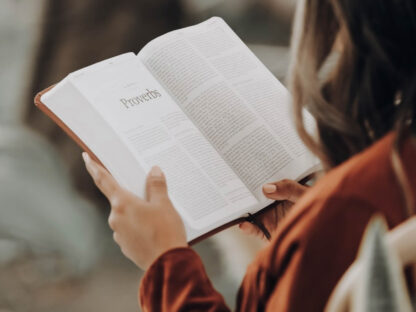
5 Perfect Presents for Proofreaders
Dec 06, 2020
It’s that time of year again! And to help you with your Christmas shopping this festive season, we’ve compiled a list of perfect presents for the proofreaders in your life. 1. Technological Treats Proofreading can be hard work. And if you know a proofreader who is struggling with stress, why not get them a technological […]
-
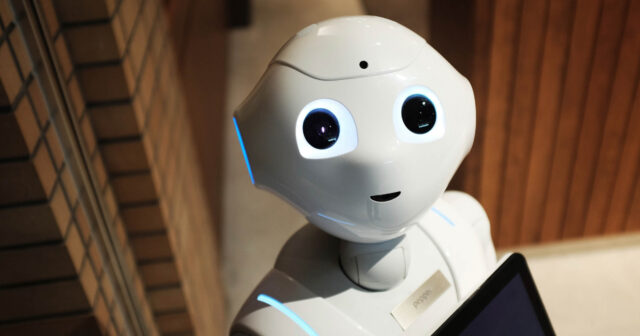
Is AI a Threat to Proofreading Jobs?
Is AI a Threat to Proofreading Jobs?
Aug 16, 2020
Is AI a threat to proofreading jobs? It is true that proofreading software is getting more sophisticated, now offering stylistic tips as well as flagging typos. But there are some things a human proofreader can do that a machine will always struggle with, including: Gauging whether the style and tone of a document are appropriate. […]
-

What Computing Skills Does a Proofreader Need?
What Computing Skills Does a Proofreader Need?
Mar 26, 2020
In the old days, a proofreader could get by with nothing but a red pen and a set of arcane symbols. Now, though, technology has changed everything. So, do you need to be a technical whizz-kid to proofread in the modern world? Not quite, but you may need some computing skills. For instance, a proofreader […]