
5 Top Tips for Giving Great Feedback on a Document
Knowadays is about more than just grammar, spelling, and punctuation. It’s about how you can help clients produce excellent writing, which often involves leaving feedback. But how should you comment on a document you’re editing? Let’s find out.
1. Be Specific
The worst thing you can do when editing a document is leave vague comments. If all you say is “This could be better” or “I don’t understand this sentence,” your client won’t know how to fix the problem. They might not even be able to tell what the problem is!
As such, whenever you leave a comment, try to offer a solution. If a passage “could be better,” explain what the issue is and how you would improve it. If you can’t understand something, try to point out the problematic terms and offer suggestions for what they might have meant.
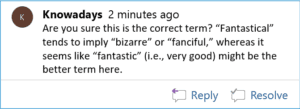
This is what makes “criticism” into “constructive criticism.” It’s something every client will appreciate. And, as such, giving constructive criticism is a skill every editor should learn!
2. Use Comments Sparingly
Filling a document with comments might seem “helpful” from your point of view – after all, you’re just highlighting issues that your client may need to address. But it could seem overwhelming from your client’s perspective, with too many comments to process at once.
Consequently, try to use comments sparingly when editing a document. There’s no need to comment on a repeated error every time, for example. Instead, you can simply comment on it once and note that the same applies wherever the issues occurs in their writing.
3. Highlight Your Client’s Strengths
It is normal for feedback during proofreading to focus on negative things (e.g., spelling errors, ambiguities). But if your feedback is all negative, you client may pay less attention.
Where possible, highlight your client’s strengths as well. This is crucial if they’ve asked you for stylistic feedback or a full manuscript critique. But it applies to any document to some extent. The key is using comments to reinforce good writing habits as well as noting bad ones.
For instance, if you were proofreading for a client who overuses the passive voice, you might want to comment on a passage where they’ve used the active voice effectively. By doing this, you show them they already know how to fix or avoid a problem you’ve highlighted elsewhere.
4. Use Online Resources
Lengthy comments may be difficult to follow. As such, if you want to explain a complex issue in a client’s writing, you may be better off linking to a useful webpage on the topic.
At our partner company, Proofed, freelancers often link to blog posts that explain the corrections they make. This ensures their clients don’t have to read through endless lengthy comments, but they still have access to reliable information they can use to grow as writers.
However, make sure to link to a reliable source! There are plenty of forums and blogs out there with misleading information, so it’s always worth checking a trusted style guide as well.
5. Patience Is a Virtue
We know editing can be frustrating. You can only correct so many comma splices before the urge to scream sets in. And the temptation will be to let this show in your comments.
However, it always pays to be patient and professional in your feedback. Your client is less likely to pay attention if they feel like your criticism is personal. And they’re much less likely to return with more work or recommend your services to someone else if you’re rude to them!
As such, if you feel frustration building, take a quick break and relax. It also pays to make sure all feedback is helpful, polite, and typo free before returning a document to the client.



Leave a Comment
Your email address will not be published.